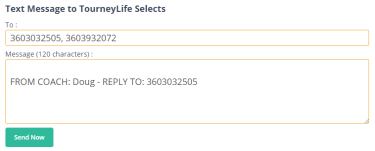Texting & emailing schedule updates, practice times, and game times can be tedious. Get setup in TourneyBuddy and you can text or email your players & parents quickly and easily. Check it out.
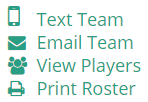
Simplified Communications
- Login to Tourney.Life and click “My Teams” to add your Team.
- Enter each Player’s Name, Email, Cell-phone info.
- Click “Text Team”, Type your message, Click send.
It really is that simple. And once you’ve added your team you can easily Print your Team Roster also.
Give it a try and let us know what you think of the feature.

Doug DeVries has been working in youth basketball for over 25 years. He has a passion to see sports in balance in life, for kids to thrive in sports, and for parents to enjoy the entire process.